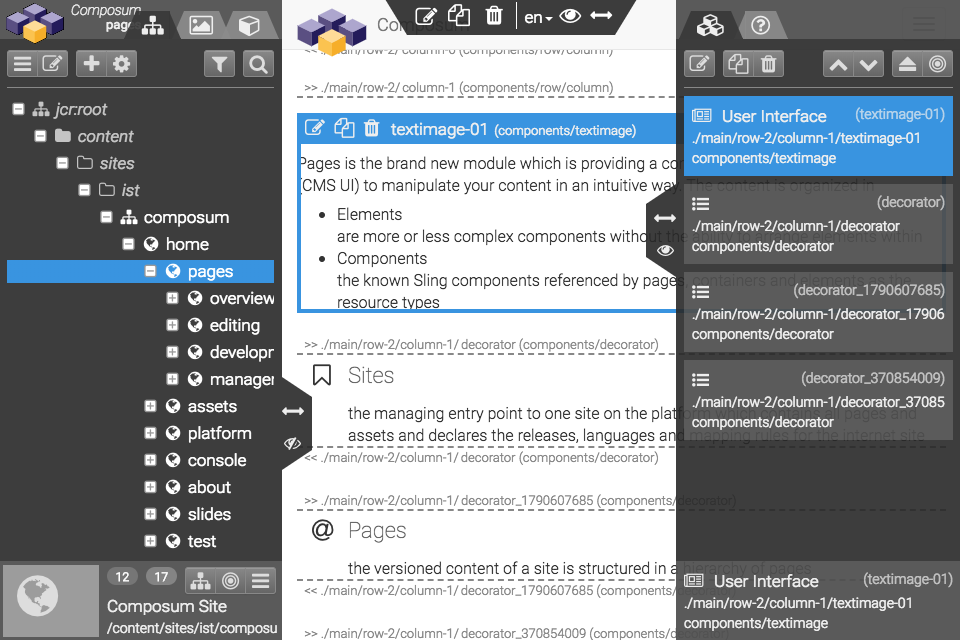Composum Pages is the content management feature of the Composum Platform. This module supports the creation and manipulation of content pages as arrangements of content components. The Pages feature defines a framework to implement editable Sling components. The editing user interface of Composum Pages is a powerful tool to set up sites, create and manage pages and to edit the pages content.
Features
Pages is the content management module of Composum which is providing an user interface to manipulate your content in an intuitive way. The content in the Composum Pages CMS is organised in
- Sites:
the managing entry point to one site on the platform which contains all pages and assets and declares the releases, languages and all settings for the pages of that site - Pages:
a page represents a page in the Web; the page hierarchy determines the navigation of a site; pages are versioned and the versions of the pages are organised in the site releases - Containers and Elements:
the content pieces of a page are arranged in containers placed on a page with more or less complex content elements within
The pages content is edited in a modularised and customizable user interface:
The Composum Pages CMS supports:
- publishing of site releases with a 'public and 'preview' stage
- internationalization on the property and/or the page level
- a modularised organisation of client side resources (CSS, JS)
- content structure templates and page content design rules
- custom content components available in the CMS editing user interface
- the extension of the CMS user interface using Sling components
- AI support for the editor
The demo video below shows how to create an account on our free test system cloud.composum.com and create and publish simple site with Composum Pages. It also shows some features of The Composum AI ai.composum.com to create texts from external sources or complementing the current page.