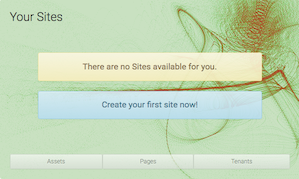
If you have set up a fresh Composum Pages instance or if you have created new new tenant of if you have no rights to access an existing site of our tenant then you will be routed to the Composum Pages 'Homepage' prompted to create your first site.
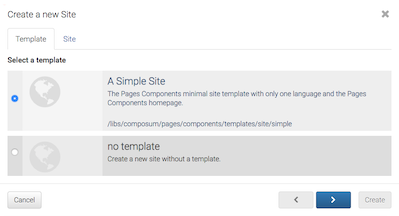
A click to 'Create your first site now!' will open the dialog for site creation. At first you should choose the template from the set of available site templates. Such a template is a prepared content structure of initial pages, folders and settings which will be applied to your new site.
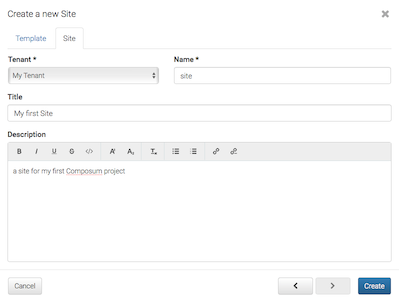
On the next tab you have to specify the sites node name in the repository. All the other properties are optional. In a multi tenancy context the tenant can be chosen (if the user is joined to more than one tenant). All the other settings of a site are available after the site creation.
After the creation of the site the pages edit frame ist opened automatically with the new site selected in the page tree. If the site is created in the site management dialog the management dialog is furthermore and you must select and open the new site in this dialog.
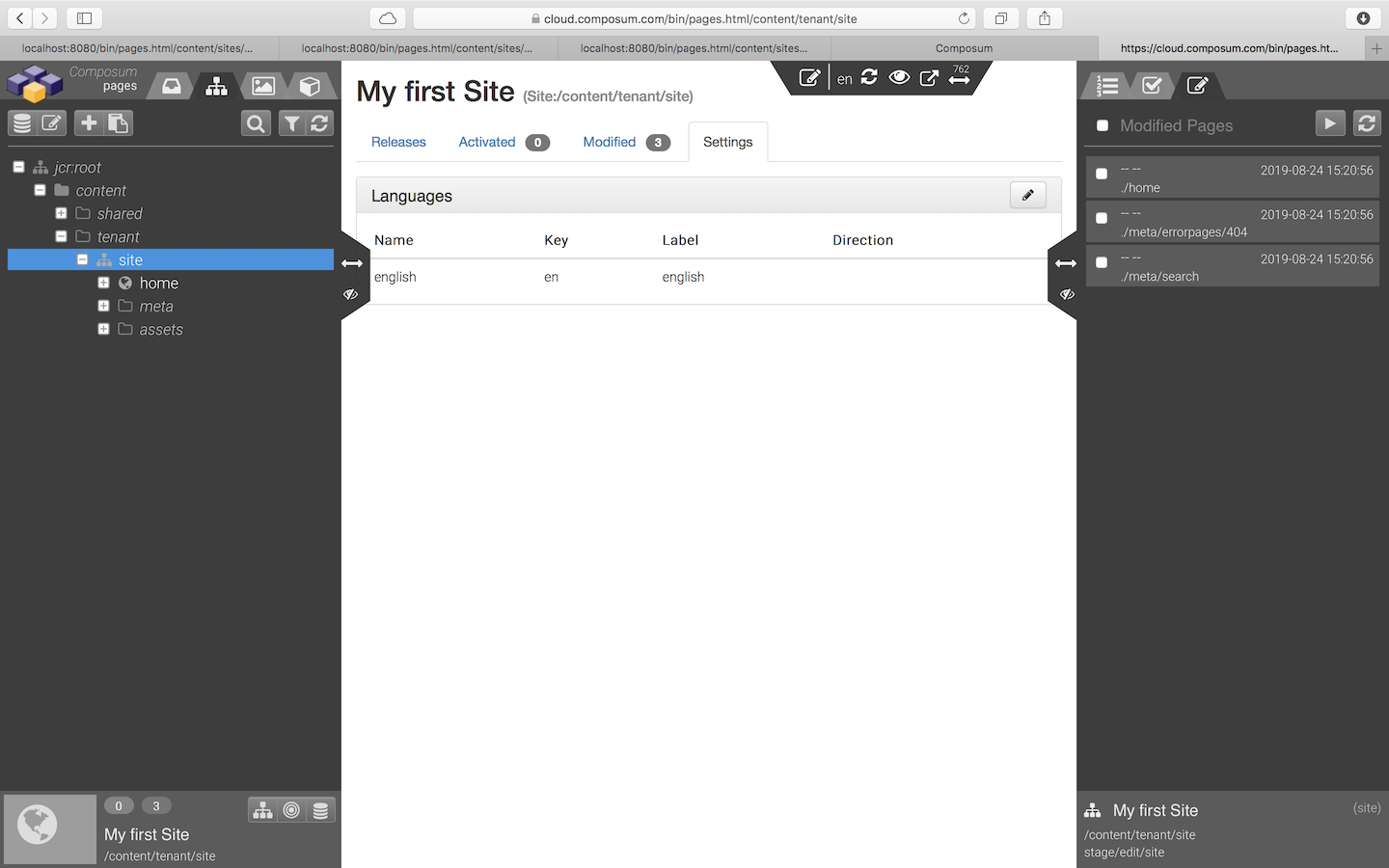
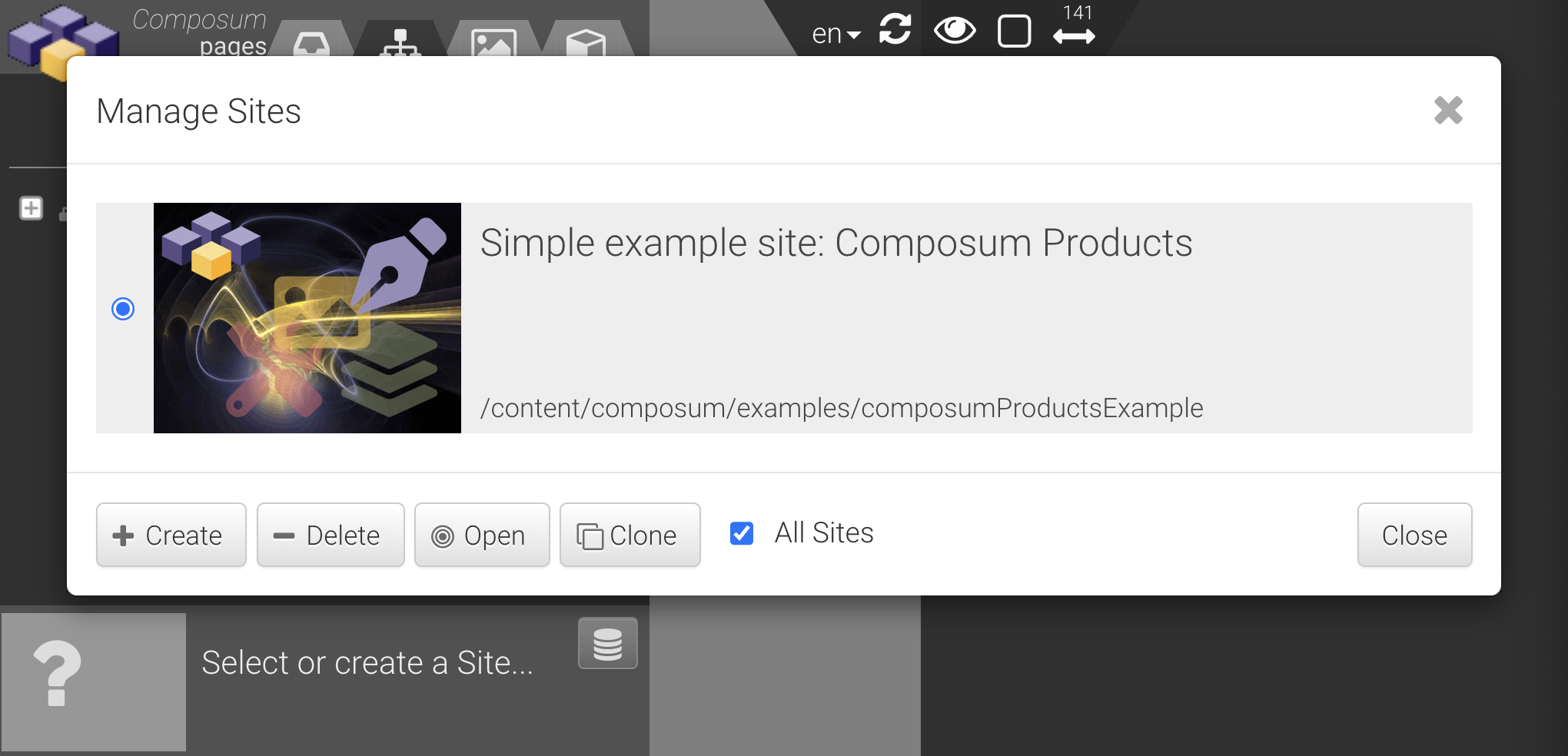
Alternative: clone an example site
The Site Manager also supports cloning a site - that is, copy it with all pages and assets. If there are sites that are readable but not writeable for you, you can select the site and hit the Clone button. E.g. on cloud.composum.com there is a shared example site which you can clone to support experimenting with Composum Pages. On a system like the Composum Cloud where multi tenancy is enabled, you will need to select the "All Sites" option to be able to view the sites of others in the Site Manager. (Of course you can view them only if they are world readable or readable for your groups.)
